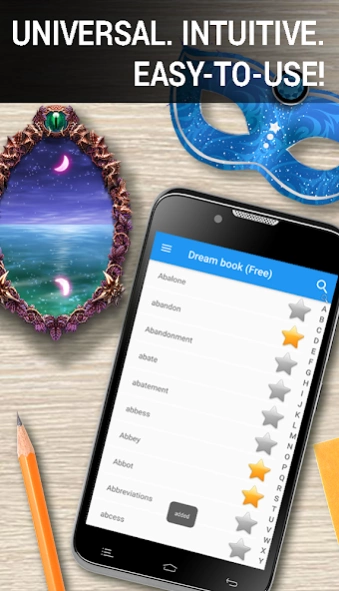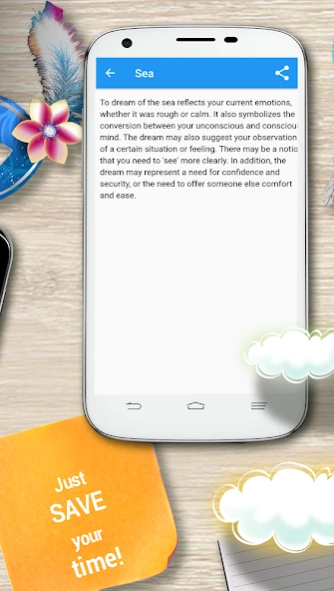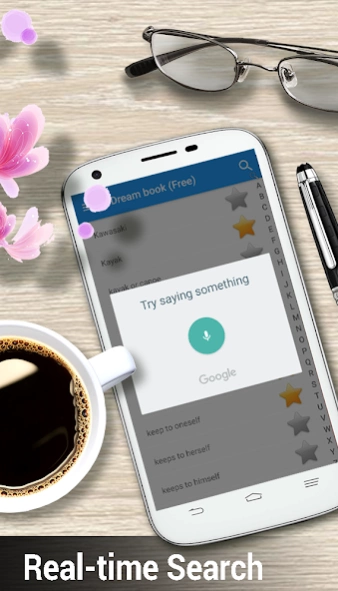Dream Book - Dictionary 2.1.40.154
Free Version
Publisher Description
Dream Book - Dictionary - Dream Book: enjoy your dreams and let them promise you nothing but good.
Dreams are the echoes of the past for us, but sometimes carry important signs and warn us of upcoming events. Dreams provide the knowledge and the tools we need to have happier,more fulfilling lives.
Acquiring the ability to interpret your dreams is a powerful tool. In analyzing your dreams, you can learn about your deep secrets and hidden feelings.
Dreams book helps you keep to your life plan, showing you some of the choices you've made as being unwise and some as going in the right direction.
Main Features:
1. Offline – It wok offline, no active internet connection is required;
2. Equipped with quick dynamic search function – The dictionary will start searching for the words while you type.
3. Voice search.
4. Easy way to share with your friends.
5. Bookmark – you are able to bookmark the Dreams Terms to your favorites list by clicking on the “star” icon.
6. Managing Bookmark Lists – you are able edit your bookmark lists or clear them.
7. Settings - Easy way to change font
About Dream Book - Dictionary
Dream Book - Dictionary is a free app for Android published in the Reference Tools list of apps, part of Education.
The company that develops Dream Book - Dictionary is Anna Voronich. The latest version released by its developer is 2.1.40.154.
To install Dream Book - Dictionary on your Android device, just click the green Continue To App button above to start the installation process. The app is listed on our website since 2024-03-03 and was downloaded 1 times. We have already checked if the download link is safe, however for your own protection we recommend that you scan the downloaded app with your antivirus. Your antivirus may detect the Dream Book - Dictionary as malware as malware if the download link to com.soft24hours.directorys.oneiromancy.free is broken.
How to install Dream Book - Dictionary on your Android device:
- Click on the Continue To App button on our website. This will redirect you to Google Play.
- Once the Dream Book - Dictionary is shown in the Google Play listing of your Android device, you can start its download and installation. Tap on the Install button located below the search bar and to the right of the app icon.
- A pop-up window with the permissions required by Dream Book - Dictionary will be shown. Click on Accept to continue the process.
- Dream Book - Dictionary will be downloaded onto your device, displaying a progress. Once the download completes, the installation will start and you'll get a notification after the installation is finished.